WHMCS Connector

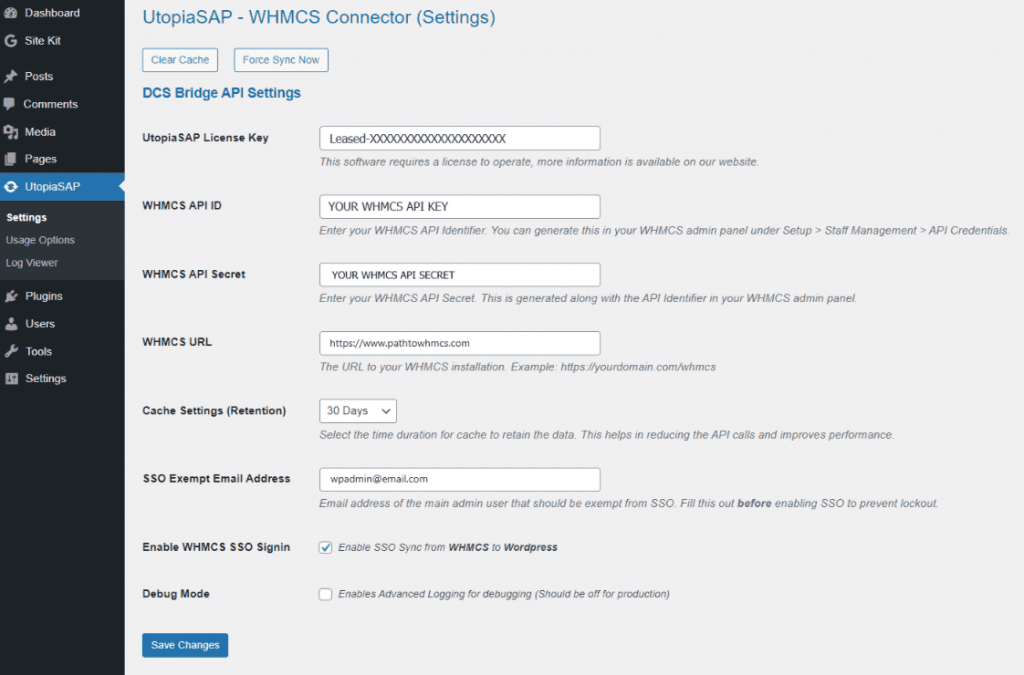
Sync Seamlessly
The WHMCS Connector for WordPress seamlessly integrates your WHMCS account with your WordPress and GLPI platforms, providing robust tools for displaying WHMCS data through shortcodes, and synchronizing user accounts across systems. With features like customizable caching, secure API connections, and single sign-on capabilities, this plugin streamlines your operations, enhances user experience, and ensures your site remains efficient and synchronized. Ideal for service providers and businesses using WHMCS, it offers a user-friendly interface, easy configuration, and comprehensive logging to keep you in control of your integrated ecosystem.
UtopiaSAP WHMCS Connector
Current Pricing
WHMCS Connector (Free)
Try the software out on your WordPress Site-
Seamless WHMCS Integration
-
Shortcodes for Displaying WHMCS Data in WordPress
-
Configurable Settings
-
Log Viewer Interface Within the Module
-
Comprehensive Documentation
-
Cache Mode for Faster Site Response
-
User Syncronization from WHMCS to WordPress
-
Single Sign-On (SSO) Login for WHMCS Users
WHMCS Connector Pro
Full Integration for your site-
Seamless WHMCS Integration
-
Shortcodes for Displaying WHMCS Data in WordPress
-
Configurable Settings
-
Log Viewer Interface Within the Module
-
Comprehensive Documentation
-
Cache Mode for Faster Site Response
-
User Syncronization from WHMCS to WordPress
-
Single Sign-On (SSO) Login for WHMCS Users
Utopia SAP - WHMCS Connector
WHMCS Connector links WHMCS, WordPress, and GLPI, offering data display via shortcodes, user sync, and SSO for streamlined site management.
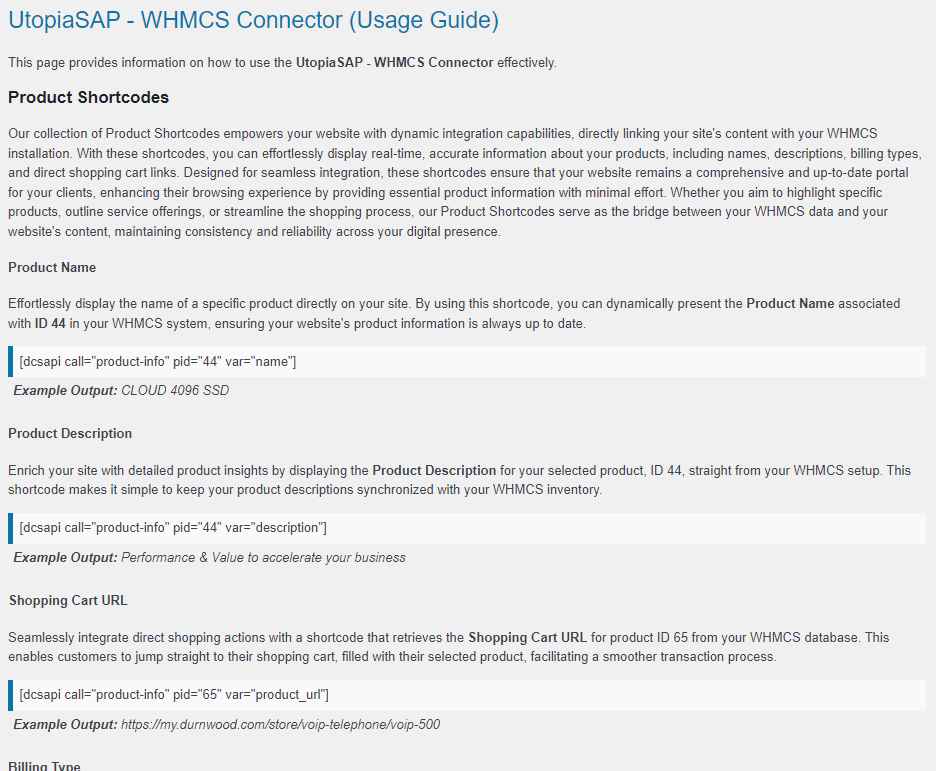
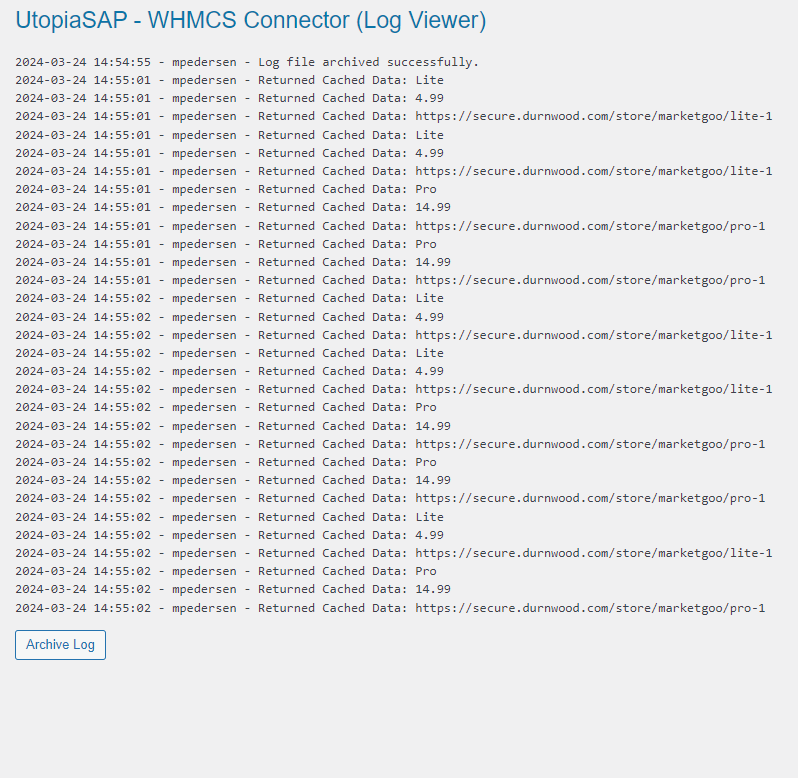
WHMCS Connector
Logging and Usage
Track and analyze API interactions and user sync processes with our detailed Logs Page. Gain insights into operations, troubleshoot issues, and ensure the smooth functioning of your WHMCS and WordPress.
Customize your integration experience with the Usage Options Page. Tailor settings for WHMCS data display, user synchronization, and system performance to fit your business needs and optimize your site’s efficiency.
FAQ
While the WHMCS Bridge is an excellent solution and served us well, we noticed its infrequent updates led to compatibility challenges, hindering our ability to upgrade WHMCS, PHP, and WordPress. Motivated by this, we developed our plugin to ensure continuous compatibility and smooth integration across these platforms, providing a reliable and up-to-date solution for our users.
- PHP Compatibility: Supports PHP versions 7.4.x and 8.1.x, ensuring compatibility with the latest and stable PHP environments.
- WordPress Version: Compatible with WordPress 6.4, allowing for seamless integration with the latest WordPress features and improvements.
- WHMCS Version: Designed to work with WHMCS 8.9, ensuring smooth synchronization and integration with the latest WHMCS functionalities.
- ionCube Loader: The WHMCS Connector plugin requires the IonCube Loader to be installed on the server. If you are using the plugin on the same server where WHMCS is installed, you likely already meet this requirement, as WHMCS typically necessitates the IonCube Loader for its operation. Ensure that the IonCube Loader is activated and configured correctly to avoid any compatibility issues with the plugin.
The Free Edition is fully functional with the following limitations.
- Caching: The Licensed edition includes a caching feature that significantly reduces the response time for queries by storing and reusing data, whereas the Free edition lacks this feature, leading to potentially slower query responses.
- Userbase Synchronization: With the Licensed edition, users benefit from the synchronization feature, which seamlessly syncs the userbase across WHMCS, WordPress, and GLPI, ensuring unified user management. This critical feature is absent in the Free edition.
If your license for the Licensed edition expires, the WHMCS Connector will automatically revert to the "Free Edition." This version comes with certain limitations, such as the absence of caching and user synchronization features. Should you choose to reactivate your license at a later date, you can easily restore the full functionality by re-enabling the Sync and Caching features in the settings.
The WHMCS Connector is updated regularly to ensure peak performance and compatibility. As active users of the plugin, we prioritize maintaining its functionality and reliability. Before releasing any updates, we conduct thorough internal testing on our systems. This approach allows us to refine and enhance the plugin, ensuring each version meets our high standards before making it available to our users.
Installing and configuring the WHMCS Connector is straightforward. Here’s how you can do it:
Download the Plugin: Obtain the WHMCS Connector plugin package from the official website or plugin repository.
Install the Plugin:
- Go to your WordPress dashboard.
- Navigate to the "Plugins" section and click on "Add New."
- Click the "Upload Plugin" button at the top of the page.
- Choose the downloaded plugin file (typically a
.zipfile) and click "Install Now."
Activate the Plugin:
- Once the installation is complete, click the "Activate Plugin" link to activate the WHMCS Connector on your WordPress site.
Configure the Plugin:
- After activation, navigate to the WHMCS Connector settings page in your WordPress dashboard.
- Enter the required API credentials and configure the settings according to your needs, such as setting up the API URL, API ID, API Secret, and other relevant settings.
- Save your changes to complete the configuration process.
By following these steps, you should have the WHMCS Connector installed and configured, ready to integrate your WordPress site with WHMCS.
Experience our WHMCS Connector firsthand on our site, where it powers all pricing details, product descriptions, and shopping cart functionalities. Explore the plugin's capabilities through detailed screenshots provided above. For a hands-on experience, download the trial version from our website, offering basic functionality without caching and SSO sync features. Plus, our plugin smoothly transitions from WHMCS Bridge, maintaining compatibility with its shortcodes, making the switch straightforward and hassle-free.

