Google Workspace, formerly known as G Suite, is a collection of cloud-based productivity and collaboration tools developed by Google. It has been increasingly used as a Customer Relationship Management (CRM) tool by businesses of all sizes. As a CRM tool, Google Workspace offers several advantages. It provides seamless integration with other Google services, offers real-time collaboration, and is highly customizable. It also provides robust security features, ensuring the safety of customer data. However, it also has its drawbacks. Google Workspace lacks some advanced CRM features offered by specialized CRM tools, such as lead scoring and sales forecasting. It also requires a significant amount of manual data entry and its customer support is not as responsive as some users might prefer.
Exploring the Benefits and Drawbacks of Using Google Workspace as a CRM Tool
Google Workspace, formerly known as G Suite, is a collection of cloud-based productivity and collaboration tools developed by Google. While it is not traditionally considered a Customer Relationship Management (CRM) tool, many businesses are leveraging Google Workspace’s features to manage their customer relationships. However, like any tool, it has its pros and cons when used as a CRM.
One of the significant advantages of using Google Workspace as a CRM tool is its seamless integration with other Google services. This integration allows businesses to streamline their operations, as they can manage their emails, calendars, documents, and customer data all in one place. For instance, a business can use Gmail to communicate with customers, Google Calendar to schedule meetings, and Google Sheets to track customer interactions. This integration not only saves time but also reduces the risk of data loss or duplication.
Another benefit of Google Workspace is its user-friendly interface. Google’s tools are known for their simplicity and ease of use, making them accessible to everyone, regardless of their technical skills. This user-friendliness extends to Google Workspace, making it easy for businesses to implement and for employees to adopt. Moreover, because many people are already familiar with Google’s tools, training employees to use Google Workspace as a CRM tool can be relatively straightforward.
Google Workspace also offers robust security features, which is crucial when handling sensitive customer data. Google uses advanced security technologies, such as two-step verification and encryption, to protect data. Furthermore, Google Workspace administrators have control over who can access specific data, adding an extra layer of security.
However, using Google Workspace as a CRM tool also has its drawbacks. One of the main disadvantages is that it lacks some of the advanced CRM features found in dedicated CRM tools. For example, Google Workspace does not offer detailed customer profiling, automated marketing tools, or sales forecasting features. This lack of advanced features can limit a business’s ability to manage and analyze their customer relationships effectively.
Another downside is that while Google Workspace integrates well with other Google services, it may not integrate as seamlessly with non-Google tools. This lack of integration can create inefficiencies and data silos, especially for businesses that rely heavily on non-Google tools.
Lastly, while Google Workspace’s user-friendly interface is generally a benefit, it can also be a drawback. The simplicity of Google’s tools can limit their functionality and customization options. For instance, businesses may not be able to customize their CRM workflows or data fields as much as they can with a dedicated CRM tool.
In conclusion, Google Workspace can serve as a basic CRM tool, offering seamless integration with other Google services, a user-friendly interface, and robust security features. However, it lacks some of the advanced CRM features found in dedicated CRM tools, may not integrate well with non-Google tools, and offers limited customization options. Therefore, businesses considering using Google Workspace as a CRM tool should carefully weigh these pros and cons to determine if it is the right fit for their needs.
Google Workspace as a CRM Tool: A Comprehensive Analysis of Pros and Cons
 Google Workspace, formerly known as G Suite, is a collection of cloud-based productivity and collaboration tools developed by Google. While it is primarily known for its email, calendar, and file storage services, many businesses are now leveraging Google Workspace as a Customer Relationship Management (CRM) tool. This article provides a comprehensive analysis of the pros and cons of using Google Workspace as a CRM tool.
Google Workspace, formerly known as G Suite, is a collection of cloud-based productivity and collaboration tools developed by Google. While it is primarily known for its email, calendar, and file storage services, many businesses are now leveraging Google Workspace as a Customer Relationship Management (CRM) tool. This article provides a comprehensive analysis of the pros and cons of using Google Workspace as a CRM tool.
Starting with the advantages, Google Workspace’s primary strength lies in its seamless integration with other Google services. This means that businesses can manage their customer relationships directly from the same platform they use for their daily operations. For instance, they can schedule meetings with clients using Google Calendar, share documents via Google Drive, and communicate through Gmail, all without leaving the Workspace environment. This level of integration can significantly streamline workflows, improve efficiency, and reduce the need for multiple standalone software solutions.
Another significant advantage of Google Workspace as a CRM tool is its user-friendly interface. Google’s products are known for their simplicity and ease of use, and Workspace is no exception. Even those with limited technical skills can quickly learn how to navigate the platform and utilize its features. This can reduce the time and resources required for training and onboarding, making it an attractive option for small businesses and startups.
Moreover, Google Workspace offers robust security features, including two-step verification and single sign-on, to protect sensitive customer data. It also provides powerful search capabilities, making it easy to locate specific customer information or communications.
However, despite these benefits, using Google Workspace as a CRM tool also has its drawbacks. One of the main disadvantages is that it lacks some of the advanced CRM features found in specialized CRM software. For example, it does not offer detailed customer profiling, sales forecasting, or automated marketing capabilities. This means that businesses with complex CRM needs may find Google Workspace insufficient.
Another potential downside is that while Google Workspace integrates well with other Google services, it may not integrate as seamlessly with non-Google applications. Businesses that rely heavily on other software may encounter compatibility issues or need to invest in additional integration solutions.
Lastly, Google Workspace’s pricing structure may not be suitable for all businesses. While it offers a range of plans to suit different needs and budgets, the cost can add up, particularly for larger organizations. Moreover, businesses that require advanced CRM features may need to invest in additional software, further increasing the total cost of ownership.
In conclusion, Google Workspace can serve as a viable CRM tool for businesses that value integration, simplicity, and security. However, it may not be the best choice for those with complex CRM needs or those who rely heavily on non-Google software. As with any business decision, it’s crucial to carefully consider the specific needs and circumstances of your organization before choosing a CRM solution. Google Workspace, with its pros and cons, is no exception to this rule.
The Advantages and Disadvantages of Leveraging Google Workspace for CRM
Google Workspace, formerly known as G Suite, is a comprehensive suite of cloud-based productivity and collaboration tools developed by Google. While it is not traditionally viewed as a Customer Relationship Management (CRM) tool, many businesses are leveraging Google Workspace for CRM purposes. This innovative approach has its advantages and disadvantages, which are worth considering for any business contemplating this strategy.
One of the primary advantages of using Google Workspace as a CRM tool is its seamless integration with other Google services. Google Workspace includes Gmail, Google Calendar, Google Drive, Google Docs, Google Sheets, Google Slides, and Google Meet, among others. These tools are already widely used in many businesses, making it easy to integrate Google Workspace into existing workflows. This seamless integration can significantly enhance productivity and efficiency, as employees can manage customer relationships directly from the tools they use every day.
Another advantage is the cost-effectiveness of Google Workspace. Compared to traditional CRM systems, which can be expensive to implement and maintain, Google Workspace is a more affordable option. It offers various pricing plans to suit different business sizes and needs, making it a viable option for small businesses and startups with limited budgets. Moreover, since Google Workspace is cloud-based, it eliminates the need for costly hardware and software installations.
Google Workspace also offers robust security features, which is a critical consideration in today’s digital age. It uses advanced security technologies, such as two-step verification and single sign-on, to protect sensitive customer data. Furthermore, Google Workspace administrators have control over system configuration and application settings, ensuring that data is handled in compliance with company policies and regulations.
Despite these advantages, using Google Workspace as a CRM tool also has its drawbacks. One of the main disadvantages is that it lacks some of the advanced CRM features found in specialized CRM systems. For instance, it does not offer detailed customer segmentation, advanced sales analytics, or automated marketing capabilities. Businesses that require these sophisticated features may find Google Workspace insufficient for their needs.
Another disadvantage is that Google Workspace may not scale well for larger businesses. While it is suitable for small to medium-sized businesses, larger organizations with complex CRM needs may find it challenging to manage customer relationships effectively using Google Workspace. They may require a more robust CRM system that can handle a larger volume of customer data and provide more advanced CRM functionalities.
Lastly, while Google Workspace offers robust security features, it is not immune to security risks. Like any cloud-based service, it is vulnerable to cyber threats, such as data breaches and cyber-attacks. Businesses using Google Workspace for CRM must implement additional security measures to protect their customer data.
In conclusion, Google Workspace can serve as a viable CRM tool for businesses, particularly small to medium-sized ones, due to its seamless integration with other Google services, cost-effectiveness, and robust security features. However, it may not be suitable for larger businesses with complex CRM needs, and it lacks some of the advanced CRM features found in specialized CRM systems. Businesses considering this approach must weigh these pros and cons to determine if Google Workspace is the right CRM solution for them.
A Balanced View: The Pros and Cons of Google Workspace as a CRM Solution
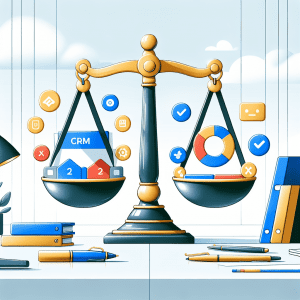
Google Workspace, formerly known as G Suite, is a collection of cloud-based productivity and collaboration tools developed by Google. It includes popular applications such as Gmail, Google Drive, Google Docs, Google Sheets, Google Slides, and Google Meet. While Google Workspace is not traditionally viewed as a Customer Relationship Management (CRM) tool, many businesses are leveraging its features to manage their customer relationships. However, like any other tool, Google Workspace has its strengths and weaknesses when used as a CRM solution.
One of the primary advantages of using Google Workspace as a CRM tool is its seamless integration with other Google applications. This integration allows businesses to streamline their operations and improve their efficiency. For instance, a sales representative can easily access a client’s email history in Gmail, update the client’s information in Google Sheets, and schedule a meeting with the client in Google Calendar, all without leaving the Google Workspace environment. This seamless integration can significantly reduce the time spent on administrative tasks, allowing sales representatives to focus more on selling.
Another advantage of Google Workspace is its user-friendly interface. Google’s applications are known for their simplicity and ease of use, making them accessible to everyone, regardless of their technical skills. This user-friendliness can reduce the learning curve for new employees and increase their productivity. Moreover, Google Workspace is cloud-based, meaning that it can be accessed from any device with an internet connection. This flexibility can be particularly beneficial for businesses with remote employees or those who frequently travel.
Despite these advantages, Google Workspace also has its limitations when used as a CRM tool. One of the main drawbacks is its lack of advanced CRM features. Traditional CRM tools offer features such as lead scoring, sales forecasting, and automated marketing campaigns. These features can provide businesses with valuable insights into their customers’ behavior and help them make data-driven decisions. Unfortunately, Google Workspace does not offer these advanced features, which can limit its effectiveness as a CRM tool.
Another limitation of Google Workspace is its lack of customization options. While Google Workspace allows users to customize their workspace to some extent, it does not offer the same level of customization as dedicated CRM tools. For instance, businesses cannot create custom fields or workflows to suit their specific needs. This lack of customization can make it difficult for businesses to adapt Google Workspace to their unique processes and workflows.
In conclusion, Google Workspace can be a viable CRM solution for small businesses or those with simple CRM needs. Its seamless integration with other Google applications, user-friendly interface, and cloud-based nature can improve operational efficiency and productivity. However, businesses with complex CRM needs may find Google Workspace lacking in advanced CRM features and customization options. Therefore, businesses should carefully consider their specific needs and requirements before deciding to use Google Workspace as their CRM tool.
Conclusion
Conclusion:
Google Workspace can be a useful CRM tool due to its seamless integration with other Google services, cost-effectiveness, and user-friendly interface. It allows for easy collaboration, data sharing, and communication among team members. However, it lacks advanced CRM features such as lead management, sales forecasting, and custom reports. It also has limited customization options and may not be suitable for larger businesses with complex CRM needs. Therefore, while Google Workspace can serve as a basic CRM tool, it may not be the best choice for businesses requiring more comprehensive CRM functionalities.
Take collaboration to the next level with Google Workspace. Discover how seamless integration across tools can boost your team’s productivity. Get started with Google Workspace today and revolutionize your work environment!


