Google Workspace, formerly known as G Suite, is a collection of cloud computing, productivity, and collaboration tools developed by Google. Maximizing productivity using Google Workspace involves understanding and utilizing its various features effectively. This includes managing emails efficiently with Gmail, collaborating in real-time with Google Docs, Sheets, and Slides, organizing tasks with Google Calendar, and utilizing Google Drive for storage and backup. The following tips will provide insights on how to leverage these tools to enhance productivity, streamline workflows, and foster collaboration in a professional environment.
Maximizing Your Efficiency: Top Google Workspace Tips
Google Workspace, formerly known as G Suite, is a powerful suite of productivity tools that can significantly enhance your efficiency and productivity. With a little know-how, you can leverage these tools to streamline your workflow, collaborate more effectively with your team, and manage your time more efficiently. Here are some top tips for maximizing your productivity using Google Workspace.
Firstly, it’s essential to understand the full range of tools available to you within Google Workspace. These include Gmail, Google Drive, Google Docs, Google Sheets, Google Slides, Google Calendar, Google Meet, and more. Each of these tools has its unique features and capabilities, and understanding how to use them effectively is key to maximizing your productivity.
One of the most powerful features of Google Workspace is its seamless integration. You can easily share documents, spreadsheets, and presentations with your team members, and collaborate on them in real-time. This eliminates the need for back-and-forth emails and ensures everyone is on the same page. To make the most of this feature, make sure to familiarize yourself with the sharing and collaboration options in Google Docs, Sheets, and Slides.
Google Drive, the cloud storage component of Google Workspace, is another tool that can significantly boost your productivity. You can store all your files in one place, access them from anywhere, and share them with anyone. To maximize your efficiency, organize your files into folders, use the search function to find files quickly, and use the ‘star’ feature to mark important files for easy access.
Google Calendar, another integral part of Google Workspace, is a powerful tool for managing your time and scheduling meetings. You can create events, invite participants, and even set reminders. To make the most of Google Calendar, use the ‘Find a time’ feature to find the best time for meetings, use the ‘Tasks’ feature to keep track of your to-do list, and use the ‘Goals’ feature to set and track your long-term goals.
Google Meet, the video conferencing tool in Google Workspace, is essential for remote work and virtual meetings. You can schedule meetings, invite participants, and even record meetings for future reference. To maximize your productivity, use the ‘Present’ feature to share your screen during meetings, use the ‘Chat’ feature to communicate with participants without interrupting the meeting, and use the ‘Closed captions’ feature to ensure everyone can follow the conversation.
Lastly, don’t forget about the power of Google Workspace add-ons. These are third-party applications that can enhance the functionality of Google Workspace tools. For example, you can use add-ons to automate tasks in Google Sheets, integrate Google Calendar with other apps, and add extra features to Gmail. To maximize your productivity, explore the Google Workspace Marketplace, find add-ons that suit your needs, and learn how to use them effectively.
In conclusion, Google Workspace is a powerful suite of productivity tools that can significantly enhance your efficiency and productivity. By understanding the full range of tools available, leveraging the power of integration, organizing your files effectively, managing your time with Google Calendar, making the most of Google Meet, and exploring the potential of add-ons, you can maximize your productivity and get more done in less time. So, start exploring Google Workspace today, and watch your productivity soar.
Boosting Productivity with Google Workspace: A Comprehensive Guide
 Google Workspace, formerly known as G Suite, is a powerful suite of productivity tools that can significantly enhance your team’s efficiency and collaboration. This comprehensive guide will provide you with tips on how to maximize productivity using Google Workspace.
Google Workspace, formerly known as G Suite, is a powerful suite of productivity tools that can significantly enhance your team’s efficiency and collaboration. This comprehensive guide will provide you with tips on how to maximize productivity using Google Workspace.
Firstly, Google Workspace is a cloud-based platform, which means you can access your files and documents from any device with an internet connection. This flexibility allows you to work from anywhere, at any time, thereby increasing your productivity. Moreover, Google Workspace automatically saves your work, so you never have to worry about losing important documents due to a computer crash or power outage.
One of the most powerful features of Google Workspace is its collaborative capabilities. With Google Docs, Sheets, and Slides, multiple team members can work on a document simultaneously. This real-time collaboration eliminates the need for back-and-forth emails and reduces the risk of miscommunication. Furthermore, each document has a built-in chat feature, allowing team members to discuss changes and ideas directly within the document.
Google Workspace also includes Google Calendar, a tool that can significantly improve your time management. You can schedule meetings, set reminders, and even share your calendar with others. This feature is particularly useful for remote teams, as it allows everyone to stay on the same page regarding deadlines and meetings.
Another productivity-boosting feature of Google Workspace is Google Drive. This cloud storage service allows you to store, share, and access files from any device. You can also control who has access to each file, ensuring that sensitive information remains secure. Additionally, Google Drive integrates with other Google Workspace tools, allowing you to easily attach files to emails in Gmail or insert files into Google Docs.
Google Workspace also includes Google Meet, a video conferencing tool that can facilitate effective remote meetings. With features like screen sharing and real-time captions, Google Meet can make virtual meetings as productive as in-person ones.
To further enhance your productivity, Google Workspace offers several automation features. For instance, you can use Google Forms to automate data collection, or you can use Google Tasks to automate task management. These automation features can save you a significant amount of time, allowing you to focus on more important tasks.
Lastly, Google Workspace includes several advanced search features that can help you quickly find the information you need. For example, you can use the search bar in Google Drive to search for files by type, owner, or keywords. You can also use the search bar in Gmail to search for emails by sender, subject, or content.
In conclusion, Google Workspace is a powerful suite of productivity tools that can significantly enhance your team’s efficiency and collaboration. By taking advantage of its cloud-based platform, collaborative capabilities, time management tools, cloud storage service, video conferencing tool, automation features, and advanced search features, you can maximize your productivity and achieve your business goals.
Leveraging Google Workspace for Optimal Productivity: Essential Tips
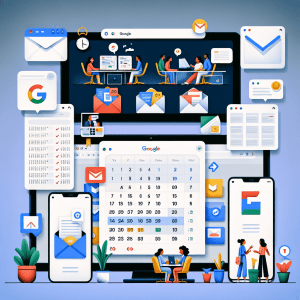
Google Workspace, formerly known as G Suite, is a powerful suite of productivity tools that can significantly enhance your team’s efficiency and collaboration. With a little know-how, you can leverage these tools to maximize productivity and streamline your workflow.
Firstly, it’s essential to understand the full range of tools available within Google Workspace. These include Gmail, Google Drive, Google Docs, Google Sheets, Google Slides, Google Calendar, Google Meet, and more. Each of these tools has unique features designed to facilitate specific tasks, so familiarizing yourself with them is the first step towards optimizing your productivity.
One of the most effective ways to maximize productivity using Google Workspace is by utilizing its collaborative features. Google Docs, Sheets, and Slides allow multiple users to work on a document simultaneously, eliminating the need for back-and-forth emails and version control issues. Real-time collaboration can significantly speed up project completion times and improve the quality of the final product.
Google Workspace also offers powerful communication tools that can enhance team collaboration. Google Meet, for instance, allows for video conferencing, which can be a more effective way of communicating complex ideas than email or chat. Google Chat, on the other hand, is perfect for quick, informal communication and can help keep your inbox clutter-free.
Another tip for maximizing productivity with Google Workspace is to make full use of Google Drive’s storage and organization capabilities. Google Drive allows you to store, share, and access files from any device, making it an excellent tool for remote teams. You can also organize files into folders and use the search function to quickly find what you need.
Google Calendar is another powerful tool within Google Workspace that can help you manage your time more effectively. You can use it to schedule meetings, set reminders for tasks, and even block out time for focused work. By integrating Google Calendar with other Google Workspace tools, you can streamline your workflow and ensure that you never miss a deadline.
Google Workspace also offers a range of add-ons and integrations that can further enhance your productivity. For instance, you can integrate Google Workspace with project management tools like Trello or Asana to keep track of tasks and deadlines. You can also use add-ons to automate repetitive tasks, saving you time and effort.
Finally, it’s worth noting that Google Workspace is continually evolving, with new features and improvements being added regularly. Therefore, it’s a good idea to stay updated with the latest changes and learn how to use them to your advantage.
In conclusion, Google Workspace is a powerful suite of productivity tools that, when used effectively, can significantly enhance your team’s efficiency and collaboration. By familiarizing yourself with the range of tools available, utilizing the collaborative features, making full use of Google Drive’s storage and organization capabilities, integrating Google Calendar into your workflow, and leveraging add-ons and integrations, you can maximize your productivity and streamline your workflow. And remember, staying updated with the latest features and improvements can help you get the most out of Google Workspace.
Mastering Google Workspace: Strategies for Enhancing Productivity
Google Workspace, formerly known as G Suite, is a powerful suite of productivity tools that can significantly enhance your efficiency and streamline your workflow. This article will provide you with some valuable tips to maximize your productivity using Google Workspace.
Firstly, it’s essential to understand the full range of tools available in Google Workspace. These include Gmail, Google Drive, Google Docs, Google Sheets, Google Slides, Google Calendar, Google Meet, and more. Each of these tools has unique features designed to facilitate collaboration, organization, and productivity.
One of the most effective ways to enhance productivity is by leveraging the collaborative features of Google Docs, Sheets, and Slides. These tools allow multiple users to work on a document simultaneously, eliminating the need for time-consuming email exchanges and version control issues. You can also leave comments and suggestions, making it easy to provide feedback and maintain clear communication with your team.
Google Drive, the cloud storage component of Google Workspace, is another tool that can significantly boost your productivity. By storing your files in Google Drive, you can access them from any device, at any time, ensuring that you can work efficiently, even when you’re on the go. Additionally, Google Drive’s powerful search capabilities can help you quickly locate the files you need, saving you valuable time.
Google Calendar, another key tool in Google Workspace, can be a game-changer for managing your time effectively. You can schedule meetings, set reminders, and even allocate specific time slots for focused work. By visualizing your schedule, you can better manage your time and ensure that you’re focusing on your most important tasks.
Google Meet, the video conferencing tool in Google Workspace, is also worth mentioning. In today’s remote work environment, Google Meet enables you to hold meetings, webinars, and presentations virtually, keeping your team connected and productive, no matter where they are located.
Another tip for maximizing productivity with Google Workspace is to make use of its integration capabilities. Google Workspace integrates seamlessly with many other tools and platforms, allowing you to streamline your workflow further. For example, you can integrate Google Workspace with project management tools like Trello or Asana, enabling you to manage your projects and tasks more efficiently.
Finally, don’t forget about the power of automation in Google Workspace. Many repetitive tasks can be automated using tools like Google Apps Script, saving you significant amounts of time and reducing the risk of errors. For example, you can automate the process of creating weekly reports in Google Sheets, or sending out regular updates via Gmail.
In conclusion, Google Workspace is a powerful suite of tools that can significantly enhance your productivity. By understanding the full range of tools available, leveraging their collaborative features, making use of cloud storage, managing your time effectively with Google Calendar, staying connected with Google Meet, integrating with other tools, and automating repetitive tasks, you can maximize your productivity and streamline your workflow. So, start exploring these strategies today, and watch your productivity soar.
Conclusion
In conclusion, maximizing productivity using Google Workspace involves utilizing its various features and tools effectively. This includes using Google Calendar for scheduling, Google Drive for storage and collaboration, Google Meet for virtual meetings, and Google Docs for real-time collaboration. Additionally, using shortcuts, automating tasks, and integrating other apps can further enhance productivity. Regular updates and training on the platform’s features can also ensure optimal usage. Google Workspace, when used effectively, can significantly streamline workflows, enhance collaboration, and boost overall productivity.
Take collaboration to the next level with Google Workspace. Discover how seamless integration across tools can boost your team’s productivity. Get started with Google Workspace today and revolutionize your work environment!

