Microsoft Teams is a powerful collaboration tool that has gained significant popularity in recent years. It offers a wide range of features and functionalities that enable seamless communication, collaboration, and productivity within teams and organizations. In this article, we will take a deep dive into Microsoft Teams, exploring its key features, benefits, and how it can revolutionize the way teams work together. Whether you are a small business owner, a project manager, or a remote worker, understanding the capabilities of Microsoft Teams can help you enhance your team’s collaboration and achieve better results.
Enhanced Communication and Collaboration Features in Microsoft Teams
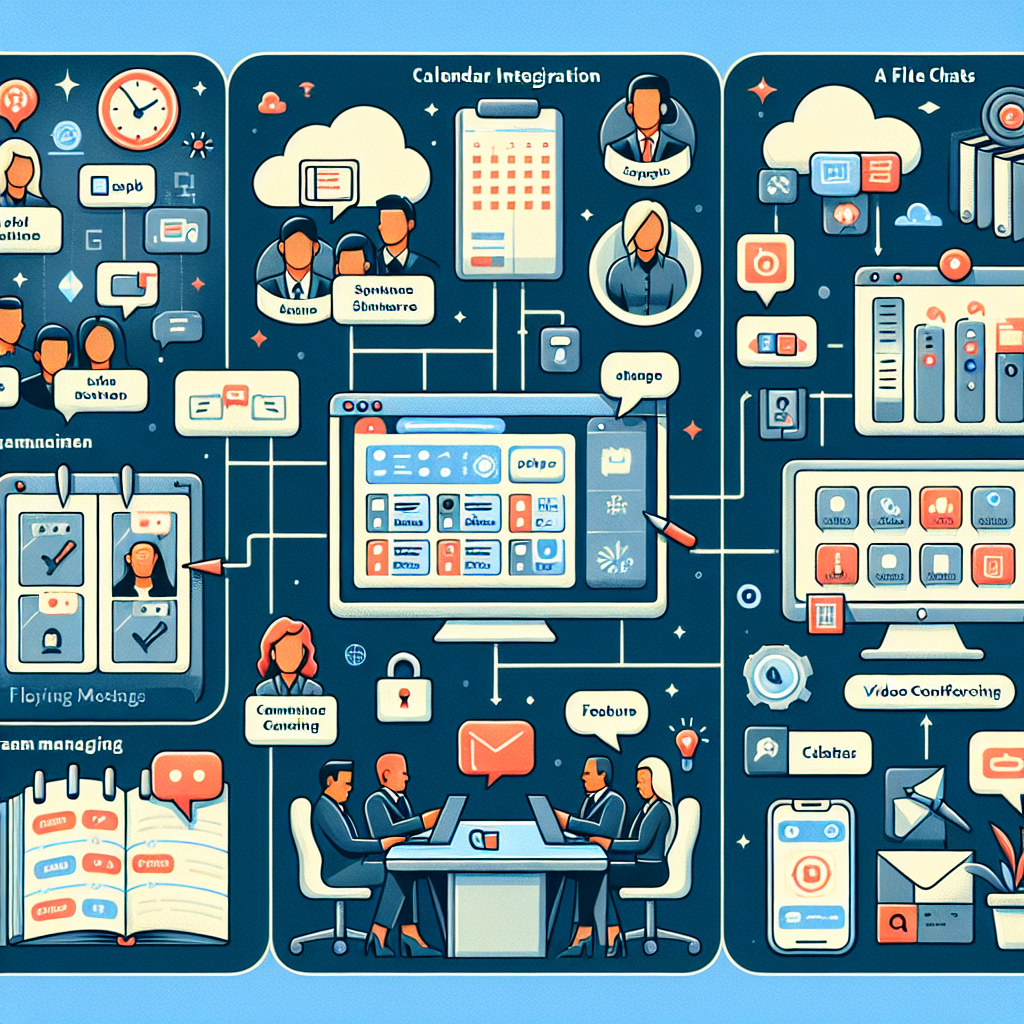
Microsoft Teams has emerged as the go-to collaboration tool for businesses of all sizes. With its enhanced communication and collaboration features, it has revolutionized the way teams work together. In this article, we will take a deep dive into the various features that make Microsoft Teams the ultimate collaboration tool.
One of the standout features of Microsoft Teams is its ability to bring together multiple communication channels into one centralized platform. With Teams, users can seamlessly switch between chat, voice, and video calls, making it easy to collaborate with colleagues regardless of their location. This feature is particularly useful for remote teams or organizations with multiple office locations.
In addition to traditional communication channels, Microsoft Teams also offers a range of collaboration tools that enhance productivity. For example, users can create and share documents, spreadsheets, and presentations directly within the platform. This eliminates the need for multiple applications and ensures that all team members have access to the latest version of a file.
Furthermore, Teams allows for real-time collaboration on documents, enabling multiple users to work on a file simultaneously. This feature is particularly valuable for projects that require input from multiple team members. With Teams, everyone can contribute their ideas and make edits in real-time, fostering a sense of teamwork and efficiency.
Another notable feature of Microsoft Teams is its integration with other Microsoft applications, such as Outlook and SharePoint. This integration allows users to seamlessly transition between different tools without losing any information. For example, users can schedule meetings in Outlook and have them automatically appear in their Teams calendar. This streamlines the workflow and ensures that everyone is on the same page.
Moreover, Teams offers a wide range of third-party app integrations, allowing users to customize their workspace to suit their specific needs. Whether it’s project management tools, customer relationship management systems, or file storage platforms, Teams can be integrated with various applications to create a tailored collaboration experience.
Security is a top priority for any organization, and Microsoft Teams understands this. The platform offers robust security features, including data encryption, multi-factor authentication, and compliance with industry standards. This ensures that sensitive information shared within Teams remains secure and protected from unauthorized access.
Furthermore, Teams provides granular control over user permissions, allowing administrators to define who can access certain channels, files, or conversations. This level of control ensures that confidential information is only accessible to authorized individuals, giving organizations peace of mind.
In conclusion, Microsoft Teams is the ultimate collaboration tool, offering enhanced communication and collaboration features that streamline workflows and foster teamwork. From its ability to bring together multiple communication channels to its seamless integration with other Microsoft applications, Teams provides a comprehensive solution for businesses of all sizes. With its focus on security and customization, Teams ensures that organizations can collaborate effectively while keeping their data safe. Whether it’s remote teams or multi-office organizations, Microsoft Teams is the go-to platform for enhanced communication and collaboration.
Streamlined Project Management and Task Assignment in Microsoft Teams
Microsoft Teams is not just a communication tool; it is a comprehensive collaboration platform that offers a wide range of features to streamline project management and task assignment. With its intuitive interface and seamless integration with other Microsoft applications, Teams provides a centralized hub for teams to work together efficiently and effectively.
One of the key features that sets Microsoft Teams apart is its ability to create and manage projects. Within Teams, users can create dedicated channels for each project, allowing team members to collaborate and share information in a focused and organized manner. These channels serve as virtual workspaces where team members can have discussions, share files, and track progress.
Task assignment is made easy in Microsoft Teams with the integration of Microsoft Planner. Planner allows users to create and assign tasks within Teams, ensuring that everyone is on the same page and aware of their responsibilities. Team members can set due dates, add descriptions, and attach files to tasks, making it a comprehensive tool for managing projects.
To further enhance project management, Teams offers a built-in project management tool called Project Online. With Project Online, teams can create project plans, set milestones, and track progress. This tool provides a visual representation of the project timeline, allowing team members to easily identify dependencies and potential bottlenecks. Project Online also offers advanced reporting capabilities, enabling project managers to generate insightful reports and make data-driven decisions.
In addition to project management, Microsoft Teams offers a range of features to facilitate task assignment and tracking. The “Tasks” app in Teams allows users to create and manage personal to-do lists, ensuring that individual tasks are not overlooked. Team members can also assign tasks to each other, making it easy to delegate responsibilities and track progress.
Teams also integrates with other popular task management tools such as Trello and Asana, allowing users to bring their existing workflows into the Teams environment. This integration eliminates the need to switch between multiple applications, streamlining the task assignment and tracking process.
Furthermore, Teams offers a powerful feature called “@mentions” that allows users to notify specific team members about a task or project update. By using the “@” symbol followed by a team member’s name, users can send targeted notifications and ensure that important information reaches the right people. This feature eliminates the need for lengthy email chains and ensures that everyone stays informed and engaged.
To enhance collaboration and visibility, Teams provides a comprehensive set of reporting and analytics tools. Team members can generate reports on project progress, task completion rates, and overall team performance. These reports provide valuable insights into team dynamics and productivity, allowing project managers to identify areas for improvement and make informed decisions.
In conclusion, Microsoft Teams offers a streamlined approach to project management and task assignment. With its dedicated channels, integration with Microsoft Planner and Project Online, and seamless collaboration features, Teams provides a centralized hub for teams to work together efficiently. By leveraging the power of Teams, organizations can enhance productivity, improve communication, and achieve their project goals with ease.
Seamless Integration with Microsoft Office Suite in Microsoft Teams
Microsoft Teams is a powerful collaboration tool that has gained immense popularity in recent years. One of the key reasons for its success is its seamless integration with the Microsoft Office Suite. This integration allows users to work on their documents, spreadsheets, and presentations without ever leaving the Teams platform.
When it comes to collaboration, Microsoft Teams offers a wide range of features that make it easy for teams to work together. One of the most notable features is the ability to co-author documents in real-time. This means that multiple team members can work on a document simultaneously, making it easier to collaborate and get work done faster. Whether it’s a Word document, an Excel spreadsheet, or a PowerPoint presentation, Teams allows users to work together seamlessly.
Another advantage of using Microsoft Teams is the ability to share files directly within the platform. With just a few clicks, users can upload files from their local drives or from other cloud storage services such as OneDrive or SharePoint. This eliminates the need to switch between different applications or platforms, saving time and increasing productivity.
In addition to file sharing, Teams also allows users to edit documents directly within the platform. This means that there’s no need to download a file, make changes, and then re-upload it. Instead, users can simply open the document in Teams, make the necessary edits, and save the changes. This not only streamlines the collaboration process but also ensures that everyone is working on the most up-to-date version of a document.
Furthermore, Microsoft Teams offers a seamless integration with Outlook, making it easy to schedule and join meetings directly from the platform. Users can create a meeting in Teams and send out invitations to team members, who can then join the meeting with just a click. This eliminates the need to switch between different applications or platforms, making it easier for teams to stay connected and collaborate effectively.
Moreover, Teams also integrates with other Microsoft Office applications such as OneNote and Planner. This allows users to access and work on their notes and tasks directly within the Teams platform. Whether it’s taking meeting notes or managing project tasks, Teams provides a centralized hub for all collaboration activities.
In conclusion, Microsoft Teams offers seamless integration with the Microsoft Office Suite, making it the ultimate collaboration tool. With features such as real-time co-authoring, file sharing, and document editing, Teams allows teams to work together efficiently and effectively. The integration with Outlook, OneNote, and Planner further enhances the collaboration experience, providing a centralized hub for all collaboration activities. Whether it’s working on documents, scheduling meetings, or managing tasks, Microsoft Teams has everything teams need to collaborate seamlessly.
Security and Privacy Features in Microsoft Teams for Collaborative Work
In today’s digital age, collaboration has become an essential aspect of work. With teams spread across different locations, it is crucial to have a reliable and secure platform for seamless collaboration. Microsoft Teams has emerged as the ultimate collaboration tool, offering a wide range of features to enhance productivity and streamline communication. One of the key concerns when it comes to collaborative work is security and privacy. In this article, we will take a deep dive into the security and privacy features in Microsoft Teams.
Microsoft Teams takes security seriously and provides a robust set of features to protect your data and ensure privacy. One of the fundamental security measures is data encryption. Teams uses encryption at rest and in transit, which means that your data is protected both when it is stored and when it is being transmitted. This ensures that even if there is a breach, your data remains secure.
To further enhance security, Microsoft Teams offers multi-factor authentication. This means that in addition to your password, you need to provide another form of verification, such as a fingerprint or a code sent to your mobile device, to access your account. This adds an extra layer of protection and reduces the risk of unauthorized access.
Another important security feature in Microsoft Teams is data loss prevention (DLP). DLP helps prevent sensitive information from being shared or leaked. It allows you to define policies that automatically detect and protect sensitive data, such as credit card numbers or social security numbers. If someone tries to share such information, Teams will alert them and prevent the sharing, ensuring that your data remains secure.
In addition to these security measures, Microsoft Teams also offers compliance features to meet industry-specific regulations. Teams is compliant with various standards, such as HIPAA, GDPR, and ISO 27001. This means that if you work in a regulated industry, you can rest assured that Teams meets the necessary requirements to protect your data and ensure compliance.
Privacy is another crucial aspect of collaborative work, and Microsoft Teams provides several features to protect your privacy. One of these features is guest access. With guest access, you can invite external users, such as clients or partners, to collaborate with you in Teams. However, you have full control over what they can see and do, ensuring that your internal conversations and documents remain private.
Teams also allows you to control who can join your meetings and access your files. You can set permissions and restrict access to specific individuals or groups, ensuring that only authorized users can participate in your collaboration efforts. This gives you complete control over your data and ensures that it is not shared with unauthorized individuals.
Furthermore, Microsoft Teams provides granular controls for administrators. Administrators can manage user access, set up policies, and monitor activity to ensure compliance and security. They can also enable features such as eDiscovery and legal hold, which are essential for organizations that need to retain and search for data for legal or regulatory purposes.
In conclusion, Microsoft Teams offers a comprehensive set of security and privacy features to protect your data and ensure a safe collaborative work environment. From data encryption and multi-factor authentication to data loss prevention and compliance features, Teams has you covered. With guest access and granular controls, you have full control over who can access your data and participate in your collaboration efforts. Whether you work in a regulated industry or simply value the privacy of your conversations and documents, Microsoft Teams is the ultimate collaboration tool that prioritizes security and privacy.
Q&A
- What is Microsoft Teams?
Microsoft Teams is a collaboration platform developed by Microsoft that allows users to chat, make audio and video calls, share files, and collaborate on projects in a single workspace. - What are the key features of Microsoft Teams?
Some key features of Microsoft Teams include chat-based communication, audio and video conferencing, file sharing and collaboration, integration with other Microsoft apps, and the ability to create and manage teams and channels. - How does Microsoft Teams enhance collaboration?
Microsoft Teams enhances collaboration by providing a centralized platform where team members can communicate, share files, and work together on projects in real-time. It also offers integration with other Microsoft apps, making it easier to access and collaborate on documents, spreadsheets, and presentations. - Is Microsoft Teams suitable for remote work?
Yes, Microsoft Teams is well-suited for remote work. It enables remote teams to stay connected, collaborate, and communicate effectively through chat, video calls, and file sharing. It also offers features like screen sharing and virtual whiteboards, which can enhance remote collaboration.
Conclusion
In conclusion, Microsoft Teams is a powerful collaboration tool that offers a wide range of features and functionalities to enhance teamwork and communication within organizations. It provides a centralized platform for chat, video conferencing, file sharing, and project management, making it an ideal solution for remote teams or those working in different locations. With its integration with other Microsoft applications and third-party tools, Teams offers a seamless and efficient collaboration experience. Overall, Microsoft Teams is a comprehensive and versatile tool that can greatly improve productivity and collaboration within any organization.


