Boosting productivity in today’s fast-paced work environment is crucial for both individuals and organizations. Microsoft 365, a comprehensive suite of cloud-based applications and services, offers a range of advanced features designed to enhance efficiency and streamline workflows. From intelligent tools like AI-driven insights in Excel and Word to collaborative platforms such as Microsoft Teams and SharePoint, Microsoft 365 empowers users to work smarter, not harder. By leveraging these advanced capabilities, businesses can optimize their operations, improve communication, and drive innovation, ultimately leading to increased productivity and success.
Maximizing Efficiency: Advanced Microsoft 365 Productivity Features for Teams
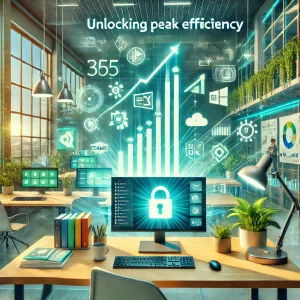
In today’s fast-paced business environment, maximizing efficiency is crucial for teams striving to stay ahead. Microsoft 365, a comprehensive suite of productivity tools, offers advanced features designed to enhance collaboration, streamline workflows, and boost overall productivity. By leveraging these capabilities, teams can work more effectively and achieve their goals with greater ease.
One of the standout features in Microsoft 365 is Microsoft Teams, a hub for teamwork that integrates chat, video meetings, file storage, and application integration. Score.org states that tools such as Teams “facilitate seamless communication, file sharing, and real-time collaboration, bridging the gap between dispersed team members.” This allows for seamless communication and collaboration, enabling team members to stay connected regardless of their physical location. The ability to create channels for different projects or departments ensures that conversations remain organized and focused. Additionally, the integration with other Microsoft 365 apps, such as Word, Excel, and PowerPoint, allows for real-time co-authoring and editing, reducing the need for back-and-forth emails and version control issues.
Transitioning to another powerful feature, Microsoft Planner offers a visual way to organize teamwork. With Planner, teams can create plans, assign tasks, and set deadlines, all within an intuitive interface. This tool helps in tracking progress and ensuring that everyone is on the same page. The integration with Microsoft Teams means that tasks can be discussed and updated in real time, further enhancing productivity. Moreover, the ability to attach files and add comments to tasks ensures that all relevant information is easily accessible, reducing the time spent searching for documents or clarifications.
Another noteworthy feature is OneDrive for Business, which provides secure cloud storage and file sharing. OneDrive allows team members to access their files from any device, ensuring that important documents are always within reach. The synchronization capabilities mean that changes made to files are automatically updated across all devices, eliminating the risk of working on outdated versions. Furthermore, OneDrive’s robust security features, including encryption and advanced threat protection, ensure that sensitive information remains safe.
In addition to these tools, Microsoft 365’s integration with Power Automate offers significant productivity enhancements through automation. Power Automate allows users to create workflows that automate repetitive tasks, such as data entry, file transfers, and notifications. By automating these processes, teams can focus on more strategic activities, thereby increasing overall efficiency. The ability to integrate with a wide range of applications, both within and outside the Microsoft ecosystem, means that Power Automate can streamline virtually any workflow.
Moreover, Microsoft 365’s advanced analytics capabilities, powered by Power BI, provide teams with valuable insights into their performance. Power BI allows users to create interactive dashboards and reports, making it easier to visualize data and identify trends. These insights can inform decision-making and help teams to optimize their processes. The integration with other Microsoft 365 tools means that data from various sources can be consolidated and analyzed in one place, providing a comprehensive view of team performance.
Lastly, the use of artificial intelligence (AI) in Microsoft 365 applications, such as Outlook and Excel, further enhances productivity. AI-powered features, like predictive text and smart replies in Outlook, help to speed up communication. In Excel, AI-driven data analysis tools can identify patterns and provide recommendations, making data analysis more efficient.
In conclusion, the advanced features in Microsoft 365 offer numerous opportunities for teams to maximize their efficiency. By leveraging tools like Microsoft Teams, Planner, OneDrive, Power Automate, Power BI, and AI-driven functionalities, teams can streamline their workflows, enhance collaboration, and make data-driven decisions. Embracing these capabilities not only boosts productivity but also positions teams for success in an increasingly competitive business landscape.
Streamline Your Workflow: Leveraging Advanced Microsoft 365 Productivity Features
In today’s fast-paced business environment, maximizing productivity is crucial for maintaining a competitive edge. Microsoft 365 offers a suite of advanced features designed to streamline workflows and enhance efficiency. By leveraging these tools, professionals can optimize their daily tasks, collaborate more effectively, and ultimately achieve better results.
One of the standout features in Microsoft 365 is the integration of artificial intelligence (AI) across its applications. For instance, Microsoft Word’s AI-powered Editor provides real-time grammar and style suggestions, helping users produce polished documents with ease. This feature not only saves time but also ensures that communications are clear and professional. Similarly, Excel’s AI capabilities, such as Ideas, can analyze data sets and generate insights, charts, and pivot tables automatically, allowing users to make data-driven decisions swiftly.
Transitioning to collaboration, Microsoft Teams has become an indispensable tool for remote and hybrid work environments. Teams integrates seamlessly with other Microsoft 365 applications, enabling users to share files, schedule meetings, and communicate in real-time. Features like Together Mode and Breakout Rooms enhance virtual meetings by creating more engaging and interactive experiences. Additionally, the integration of Planner and To Do within Teams allows for efficient task management, ensuring that team members stay on track and meet deadlines.
Another powerful feature is OneDrive for Business, which offers secure cloud storage and file sharing. OneDrive’s synchronization capabilities ensure that users have access to their files from any device, at any time. This flexibility is particularly beneficial for professionals who need to work on the go. Moreover, OneDrive’s version history and file recovery options provide peace of mind by allowing users to restore previous versions of documents or recover deleted files.
Microsoft 365 also excels in automating repetitive tasks through Power Automate. This tool enables users to create workflows that automate routine processes, such as sending email notifications, updating spreadsheets, or collecting data from forms. By reducing the time spent on mundane tasks, Power Automate allows professionals to focus on more strategic activities. Furthermore, the integration of Power Automate with other Microsoft 365 applications ensures a seamless flow of information across different platforms.
In addition to these features, Microsoft 365’s advanced security measures protect sensitive information and ensure compliance with industry standards. Tools like Microsoft Information Protection and Advanced Threat Analytics help safeguard data by identifying and mitigating potential risks. These security features are essential for organizations that handle confidential information and need to adhere to strict regulatory requirements.
Moreover, the continuous updates and improvements to Microsoft 365 ensure that users always have access to the latest features and security enhancements. This commitment to innovation means that professionals can rely on Microsoft 365 to support their evolving needs and stay ahead of the curve.
In conclusion, leveraging the advanced features of Microsoft 365 can significantly boost productivity by streamlining workflows, enhancing collaboration, and automating repetitive tasks. The integration of AI, robust security measures, and seamless connectivity across devices and applications make Microsoft 365 an invaluable tool for modern professionals. By fully utilizing these capabilities, organizations can improve efficiency, foster innovation, and achieve their business objectives more effectively.
Unlocking Potential: Top Advanced Microsoft 365 Productivity Features You Should Know
Microsoft 365 has become an indispensable tool for businesses and individuals alike, offering a suite of applications designed to enhance productivity and streamline workflows. While many users are familiar with the basic functionalities of Word, Excel, and Outlook, there are numerous advanced features within Microsoft 365 that can significantly boost productivity. By unlocking these capabilities, users can optimize their work processes and achieve more in less time.
One of the standout features in Microsoft 365 is the integration of artificial intelligence (AI) across its applications. For instance, Microsoft Word’s Editor tool leverages AI to provide advanced grammar and style suggestions, helping users to produce polished and professional documents. This feature goes beyond simple spell-checking by offering insights into clarity, conciseness, and even inclusivity, ensuring that your writing is not only correct but also effective and engaging.
Transitioning to Excel, the Power Query tool is a game-changer for data analysis. Power Query allows users to connect, combine, and refine data from multiple sources with ease. This feature is particularly useful for those who work with large datasets, as it automates the process of data cleaning and transformation, saving valuable time and reducing the risk of errors. Additionally, Excel’s Power Pivot feature enables users to create sophisticated data models and perform complex calculations, making it easier to derive actionable insights from raw data.
Moving on to collaboration, Microsoft Teams has revolutionized the way teams communicate and work together. Beyond its basic chat and video conferencing capabilities, Teams offers advanced features such as integrated apps and bots that can automate routine tasks. For example, the Planner app within Teams allows users to create, assign, and track tasks seamlessly, ensuring that projects stay on track and deadlines are met. Moreover, Teams’ integration with SharePoint and OneDrive facilitates real-time document collaboration, allowing multiple users to work on the same file simultaneously without version control issues.
Another powerful feature within Microsoft 365 is Power Automate, formerly known as Microsoft Flow. Power Automate enables users to create automated workflows between different applications and services. This can range from simple tasks, such as automatically saving email attachments to OneDrive, to more complex processes like integrating CRM systems with marketing tools. By automating repetitive tasks, Power Automate frees up time for more strategic activities, thereby enhancing overall productivity.
In addition to these features, Microsoft 365’s advanced security and compliance tools are crucial for maintaining productivity in a secure environment. With features like Advanced Threat Protection and Data Loss Prevention, organizations can safeguard sensitive information and ensure compliance with industry regulations. These tools not only protect against cyber threats but also provide peace of mind, allowing users to focus on their work without worrying about security breaches.
Furthermore, the integration of Microsoft 365 with other third-party applications extends its functionality even further. For example, integrating Microsoft 365 with project management tools like Trello or Asana can streamline workflows and improve project tracking. Similarly, connecting Microsoft 365 with customer relationship management (CRM) systems like Salesforce can enhance customer interactions and drive business growth.
In conclusion, the advanced features within Microsoft 365 offer a wealth of opportunities to boost productivity and streamline workflows. By leveraging AI-powered tools, automating routine tasks, and enhancing collaboration, users can unlock their full potential and achieve greater efficiency in their daily activities. As technology continues to evolve, staying informed about these advanced features will be key to maintaining a competitive edge in today’s fast-paced work environment.
Boosting Collaboration: Advanced Microsoft 365 Productivity Features for Remote Work
In today’s fast-paced digital landscape, remote work has become a cornerstone of modern business operations. As organizations strive to maintain productivity and collaboration across dispersed teams, Microsoft 365 emerges as a powerful ally. This suite of tools offers a plethora of advanced features designed to enhance productivity and streamline collaboration, making it an indispensable asset for remote work environments.
One of the standout features of Microsoft 365 is Microsoft Teams, a hub for teamwork that integrates seamlessly with other Microsoft 365 applications. Teams provides a centralized platform where employees can chat, hold video meetings, and collaborate on documents in real-time. This integration ensures that all team members are on the same page, reducing the time spent switching between different applications and minimizing the risk of miscommunication. Moreover, the ability to create channels for specific projects or departments allows for organized and focused discussions, further enhancing productivity.
Transitioning to another key feature, SharePoint Online offers robust document management and collaboration capabilities. With SharePoint, teams can create, store, and share documents in a secure environment. The version control feature ensures that everyone is working on the most up-to-date document, eliminating the confusion that often arises from multiple versions of the same file. Additionally, SharePoint’s integration with OneDrive for Business allows for seamless file sharing and access from any device, making it easier for remote workers to stay connected and productive.
Another noteworthy tool within Microsoft 365 is Planner, which provides a visual way to organize teamwork. Planner allows teams to create plans, assign tasks, and set deadlines, all within an intuitive interface. This feature is particularly beneficial for remote teams, as it provides a clear overview of project progress and individual responsibilities. By using Planner, teams can ensure that tasks are completed on time and that everyone is aware of their role in the project, thereby boosting overall productivity.
Furthermore, Microsoft 365’s integration with Power Automate offers automation capabilities that can significantly enhance productivity. Power Automate allows users to create workflows that automate repetitive tasks, such as data entry or email notifications. By automating these mundane tasks, employees can focus on more strategic and value-added activities. This not only improves efficiency but also reduces the likelihood of errors, ensuring that processes run smoothly.
In addition to these features, Microsoft 365 also offers advanced security measures to protect sensitive information. With features like multi-factor authentication, data loss prevention, and advanced threat protection, organizations can ensure that their data remains secure, even when accessed remotely. This level of security is crucial for maintaining trust and compliance, particularly in industries that handle sensitive information.
Moreover, the integration of artificial intelligence (AI) within Microsoft 365 applications further enhances productivity. For instance, AI-powered features in Outlook can prioritize emails, suggest replies, and schedule meetings based on availability. Similarly, AI capabilities in Excel can analyze data trends and provide insights, helping teams make informed decisions quickly.
In conclusion, Microsoft 365 offers a comprehensive suite of advanced features that significantly boost productivity and collaboration in remote work environments. From the centralized communication hub of Microsoft Teams to the robust document management of SharePoint, the visual task organization of Planner, the automation capabilities of Power Automate, and the advanced security measures, Microsoft 365 equips organizations with the tools they need to thrive in a remote work setting. By leveraging these features, businesses can ensure that their teams remain connected, productive, and secure, regardless of their physical location.
Conclusion
Boosting productivity with advanced features in Microsoft 365 involves leveraging tools such as AI-driven insights, real-time collaboration, and automation capabilities. Features like Microsoft Teams for seamless communication, Power Automate for workflow automation, and advanced data analytics in Excel enhance efficiency. Additionally, integrated cloud services ensure accessibility and security, enabling users to work smarter and more effectively. By utilizing these advanced features, organizations can streamline processes, foster collaboration, and ultimately achieve higher productivity levels.
Unlock your team’s full potential with advanced features in Microsoft 365! Learn more.

