In today’s fast-paced business environment, maximizing productivity is essential for maintaining a competitive edge. Microsoft 365 offers a comprehensive suite of tools designed to enhance efficiency, streamline workflows, and foster collaboration. From cloud-based applications like OneDrive and SharePoint that facilitate seamless file sharing and storage, to powerful communication platforms like Teams that enable real-time collaboration, Microsoft 365 equips organizations with the resources needed to optimize their operations. Additionally, tools such as Outlook and Planner help manage tasks and schedules effectively, while advanced features in Excel and Power BI provide robust data analysis capabilities. By leveraging the integrated functionalities of Microsoft 365, businesses can significantly boost their productivity, drive innovation, and achieve their strategic goals.
Maximizing Efficiency: Best Microsoft 365 Tools for Project Management
Microsoft 365 offers a suite of tools designed to enhance productivity and streamline project management. Among these tools, several stand out for their ability to maximize efficiency and ensure that projects are completed on time and within budget. One of the most powerful tools in this suite is Microsoft Teams. Teams serves as a hub for collaboration, allowing team members to communicate seamlessly through chat, video calls, and file sharing. By integrating with other Microsoft 365 applications, Teams ensures that all project-related information is centralized, reducing the time spent searching for documents or updates.
In addition to Teams, Microsoft Planner is another essential tool for project management. Planner provides a visual way to organize tasks, assign responsibilities, and track progress. Its intuitive interface allows project managers to create plans, set due dates, and monitor the status of each task. This not only helps in keeping the team aligned but also ensures that deadlines are met. Furthermore, Planner integrates with Teams, making it easy to discuss tasks and share updates in real-time.
Another indispensable tool is Microsoft Project. While Planner is excellent for smaller projects, Microsoft Project is designed for more complex and large-scale initiatives. It offers advanced features such as Gantt charts, resource management, and budget tracking. These features enable project managers to plan meticulously, allocate resources efficiently, and monitor project performance against the set objectives. The ability to generate detailed reports also aids in keeping stakeholders informed and making data-driven decisions.
Transitioning to document management, OneDrive and SharePoint play crucial roles. OneDrive provides secure cloud storage, allowing team members to access and share files from anywhere. This is particularly beneficial for remote teams or those working across different locations. SharePoint, on the other hand, offers a more robust solution for document management and collaboration. It allows for the creation of team sites where documents can be stored, shared, and collaboratively edited. The version control feature ensures that everyone is working on the latest document, thereby reducing errors and confusion.
Moreover, Microsoft To Do is a simple yet effective tool for personal task management. It helps individuals keep track of their daily tasks, set reminders, and prioritize their work. By integrating with Outlook, it ensures that tasks are synchronized across devices, providing a cohesive experience. This personal productivity tool complements the broader project management tools by helping team members manage their individual responsibilities efficiently.
Speaking of Outlook, it remains a cornerstone for communication and scheduling within Microsoft 365. Its robust email capabilities, combined with calendar features, make it indispensable for coordinating meetings, setting deadlines, and managing communications. The integration with other Microsoft 365 tools means that emails and calendar events can be linked to tasks in Planner or projects in Microsoft Project, creating a seamless workflow.
Lastly, Power Automate offers automation capabilities that can significantly boost productivity. By automating repetitive tasks, such as data entry or email notifications, Power Automate frees up time for more strategic activities. It integrates with various Microsoft 365 applications, allowing for the creation of workflows that span multiple tools. This not only enhances efficiency but also reduces the risk of human error.
In conclusion, Microsoft 365 provides a comprehensive suite of tools that cater to different aspects of project management. From communication and collaboration to task management and automation, these tools work together to create an integrated environment that maximizes efficiency. By leveraging these tools effectively, organizations can ensure that their projects are managed smoothly, leading to better outcomes and higher productivity.
Streamlining Communication: Top Microsoft 365 Tools for Team Collaboration
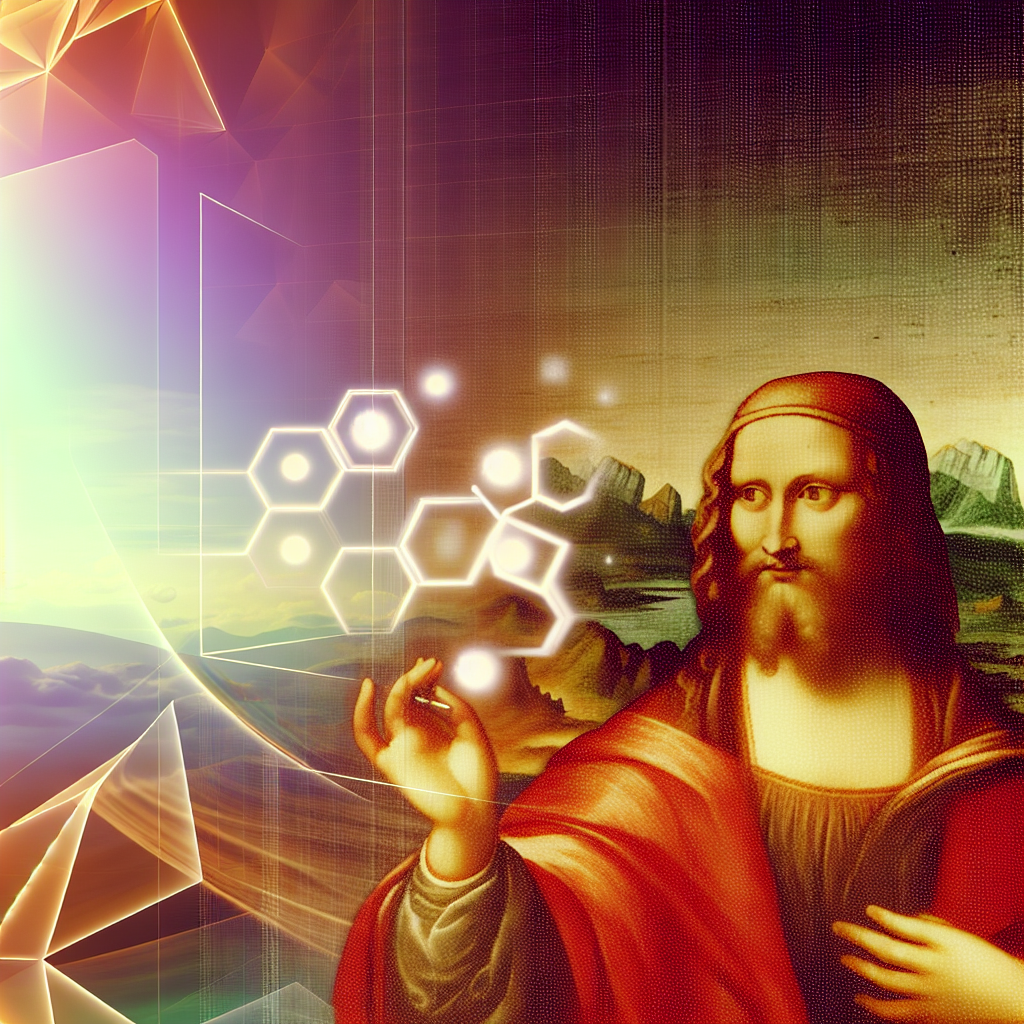 In today’s fast-paced business environment, effective communication and collaboration are paramount to maintaining productivity and achieving organizational goals. Microsoft 365 offers a suite of tools designed to streamline communication and enhance team collaboration, making it easier for teams to work together, regardless of their physical location. By leveraging these tools, businesses can foster a more connected and efficient workforce.
In today’s fast-paced business environment, effective communication and collaboration are paramount to maintaining productivity and achieving organizational goals. Microsoft 365 offers a suite of tools designed to streamline communication and enhance team collaboration, making it easier for teams to work together, regardless of their physical location. By leveraging these tools, businesses can foster a more connected and efficient workforce.
One of the cornerstone tools within Microsoft 365 is Microsoft Teams. This platform serves as a hub for teamwork, integrating chat, video meetings, file storage, and application integration into a single interface. Teams allows for real-time communication, enabling team members to share ideas and feedback instantly. The ability to create dedicated channels for different projects or departments ensures that conversations remain organized and focused. Moreover, the integration with other Microsoft 365 applications, such as Word, Excel, and PowerPoint, allows for seamless collaboration on documents, spreadsheets, and presentations directly within the Teams environment.
Transitioning to another essential tool, Microsoft Outlook remains a critical component for managing email communication and scheduling. Outlook’s robust features, such as calendar integration and task management, help users stay on top of their responsibilities and deadlines. The ability to schedule meetings and send invitations directly from Outlook ensures that all team members are on the same page regarding upcoming events and commitments. Additionally, the integration with Microsoft Teams means that users can easily transition from an email conversation to a Teams meeting, further enhancing the fluidity of communication.
Another powerful tool in the Microsoft 365 arsenal is SharePoint. SharePoint serves as a centralized platform for document management and collaboration, allowing teams to store, organize, and share files securely. The version control feature ensures that team members are always working on the most up-to-date documents, reducing the risk of errors and miscommunication. SharePoint’s integration with Microsoft Teams and OneDrive further enhances its utility, providing a cohesive experience for file sharing and collaboration across the organization.
Furthermore, OneDrive for Business offers a personal cloud storage solution that enables users to access their files from any device, at any time. This flexibility is particularly beneficial for remote teams or employees who frequently travel. OneDrive’s synchronization capabilities ensure that any changes made to files are automatically updated across all devices, maintaining consistency and accuracy. The ability to share files and folders with colleagues, combined with robust security features, makes OneDrive an indispensable tool for modern businesses.
In addition to these core tools, Microsoft 365 also includes Planner and To Do, which are designed to enhance task management and project planning. Planner provides a visual way to organize tasks and projects, allowing teams to create plans, assign tasks, and track progress. The integration with Microsoft Teams means that Planner boards can be added to Teams channels, providing a centralized location for project management. To Do, on the other hand, offers a more personal task management experience, enabling users to create and manage their to-do lists, set reminders, and prioritize tasks. The synchronization with Outlook ensures that tasks are always up-to-date and accessible.
In conclusion, Microsoft 365 offers a comprehensive suite of tools that streamline communication and enhance team collaboration. By leveraging Microsoft Teams, Outlook, SharePoint, OneDrive, Planner, and To Do, businesses can create a more connected and efficient workforce. These tools not only facilitate real-time communication and seamless collaboration but also provide robust solutions for document management, task organization, and project planning. As a result, organizations can boost productivity and achieve their goals more effectively in today’s dynamic business landscape.
Enhancing Workflow: Best Microsoft 365 Tools for Document Management
In today’s fast-paced business environment, efficient document management is crucial for maintaining productivity and ensuring seamless workflow. Microsoft 365 offers a suite of tools designed to enhance document management, streamline processes, and foster collaboration. By leveraging these tools, organizations can significantly boost their productivity and maintain a competitive edge.
One of the cornerstone tools in Microsoft 365 for document management is SharePoint. SharePoint serves as a robust platform for storing, organizing, and sharing documents within an organization. Its integration with other Microsoft 365 applications ensures that users can easily access and collaborate on documents from any device. SharePoint’s version control feature is particularly beneficial, as it allows users to track changes, revert to previous versions, and maintain a clear history of document modifications. This capability not only enhances transparency but also reduces the risk of errors and data loss.
Transitioning to another essential tool, OneDrive for Business offers a personal cloud storage solution that integrates seamlessly with Microsoft 365. OneDrive enables users to store their documents securely in the cloud, providing easy access from any location. The synchronization feature ensures that any changes made to documents are automatically updated across all devices, promoting consistency and reducing the likelihood of working on outdated files. Additionally, OneDrive’s sharing capabilities allow users to collaborate in real-time, making it an invaluable tool for teams working remotely or across different time zones.
Moving forward, Microsoft Teams has emerged as a powerful collaboration platform that integrates document management features. Teams allows users to create dedicated channels for different projects or departments, where they can store and manage documents relevant to their specific needs. The integration with SharePoint and OneDrive means that users can access and edit documents directly within Teams, eliminating the need to switch between multiple applications. Furthermore, Teams’ chat and video conferencing features facilitate real-time communication, enabling team members to discuss and resolve document-related issues promptly.
Another noteworthy tool is Microsoft Word, which remains a staple for document creation and editing. Word’s advanced features, such as templates, styles, and formatting options, enable users to produce professional-quality documents efficiently. The real-time co-authoring feature allows multiple users to work on a document simultaneously, fostering collaboration and reducing the time required to finalize documents. Moreover, Word’s integration with other Microsoft 365 tools, such as OneDrive and SharePoint, ensures that documents are easily accessible and shareable.
Excel, another vital component of Microsoft 365, offers powerful data management and analysis capabilities. Excel’s features, such as pivot tables, charts, and formulas, enable users to organize and interpret data effectively. The ability to share Excel workbooks through OneDrive or SharePoint allows teams to collaborate on data analysis projects, ensuring that everyone has access to the most up-to-date information. Additionally, Excel’s integration with Power BI provides advanced data visualization options, further enhancing the decision-making process.
Lastly, Microsoft PowerPoint is indispensable for creating impactful presentations. PowerPoint’s wide range of design tools and templates allows users to craft visually appealing slides that effectively convey their message. The collaboration features enable multiple users to work on a presentation simultaneously, ensuring that input from various stakeholders is incorporated seamlessly. PowerPoint’s integration with OneDrive and SharePoint ensures that presentations are easily accessible and shareable, facilitating smooth collaboration.
In conclusion, Microsoft 365 offers a comprehensive suite of tools that significantly enhance document management and streamline workflow. By leveraging SharePoint, OneDrive, Teams, Word, Excel, and PowerPoint, organizations can improve collaboration, maintain consistency, and boost productivity. These tools not only facilitate efficient document management but also foster a collaborative work environment, ultimately contributing to the overall success of the organization.
Automating Tasks: Best Microsoft 365 Tools for Increased Productivity
In today’s fast-paced business environment, maximizing productivity is essential for maintaining a competitive edge. Microsoft 365 offers a suite of tools designed to streamline workflows and automate repetitive tasks, thereby freeing up valuable time for more strategic activities. By leveraging these tools, businesses can significantly enhance their operational efficiency and overall productivity.
One of the most powerful tools within Microsoft 365 for automating tasks is Power Automate. Formerly known as Microsoft Flow, Power Automate allows users to create automated workflows between various applications and services. This tool can handle a wide range of tasks, from simple notifications to complex business processes. For instance, it can automatically save email attachments to OneDrive, update Excel spreadsheets with new data, or even send reminders for upcoming deadlines. By automating these routine tasks, employees can focus on more critical responsibilities, thereby increasing their productivity.
Another indispensable tool is Microsoft Teams, which has become the hub for collaboration in many organizations. Teams integrates seamlessly with other Microsoft 365 applications, enabling users to automate various aspects of their communication and collaboration processes. For example, users can set up automated alerts for specific keywords mentioned in chats or channels, ensuring that important information is never missed. Additionally, Teams can be configured to automatically schedule meetings based on participants’ availability, reducing the time spent on coordination and planning.
Excel, a staple in the Microsoft 365 suite, also offers robust automation capabilities through its built-in features and integration with Power Automate. Users can create macros to automate repetitive tasks such as data entry, formatting, and calculations. Furthermore, Excel’s integration with Power Automate allows for more advanced automation scenarios, such as automatically updating spreadsheets with data from external sources or generating reports based on predefined criteria. These capabilities not only save time but also reduce the risk of human error, leading to more accurate and reliable data management.
Outlook, another essential tool in Microsoft 365, provides several automation features that can help manage email more efficiently. Rules and filters can be set up to automatically sort incoming emails into specific folders, flag important messages, or even delete spam. Additionally, Outlook’s integration with Power Automate enables users to create workflows that can perform actions such as sending automatic replies, creating tasks in Microsoft To Do, or updating CRM systems based on email content. By automating these processes, users can maintain a more organized inbox and respond to important emails more promptly.
SharePoint, a powerful platform for document management and collaboration, also offers extensive automation capabilities. With SharePoint workflows, users can automate document approval processes, track changes, and manage permissions. These workflows can be customized to fit the specific needs of an organization, ensuring that documents are handled efficiently and securely. Moreover, SharePoint’s integration with Power Automate allows for even more sophisticated automation scenarios, such as synchronizing files with other cloud storage services or triggering notifications based on document updates.
In conclusion, Microsoft 365 provides a comprehensive set of tools that can significantly enhance productivity through automation. By leveraging Power Automate, Microsoft Teams, Excel, Outlook, and SharePoint, businesses can streamline their workflows, reduce the time spent on repetitive tasks, and improve overall efficiency. As organizations continue to adapt to the demands of the modern workplace, the ability to automate tasks and optimize processes will be crucial for maintaining a competitive advantage.
Conclusion
Boosting productivity with Microsoft 365 tools involves leveraging a suite of integrated applications designed to enhance collaboration, streamline workflows, and improve efficiency. Key tools such as Microsoft Teams, OneDrive, SharePoint, and the Office suite (Word, Excel, PowerPoint) offer robust features for real-time communication, file sharing, and document management. By utilizing these tools, organizations can facilitate seamless teamwork, ensure data accessibility, and automate routine tasks, ultimately leading to increased productivity and better business outcomes.

