Maximizing Your Productivity with Microsoft 365 is a comprehensive guide that provides insights into how to best utilize the suite of Microsoft 365 tools to enhance efficiency and productivity. It covers various aspects such as managing emails, collaborating on projects, automating tasks, and organizing files. The guide aims to help users streamline their workflows, improve communication, and ultimately increase their output using Microsoft 365’s integrated applications like Outlook, Teams, Planner, and more.
Unlocking Your Potential: Maximizing Productivity with Microsoft 365
Maximizing your productivity is a goal that many of us strive for, whether we’re students, professionals, or entrepreneurs. In today’s digital age, there are countless tools and resources available to help us achieve this goal. One such tool is Microsoft 365, a comprehensive suite of productivity applications that can significantly enhance your efficiency and effectiveness.
Microsoft 365, formerly known as Office 365, is a cloud-based service that provides access to a range of productivity tools, including Word, Excel, PowerPoint, Outlook, and Teams. These tools are designed to work seamlessly together, allowing you to manage your tasks, communicate with your team, and create high-quality documents and presentations with ease.
One of the key benefits of Microsoft 365 is its ability to facilitate collaboration. With Microsoft Teams, you can easily share files, hold meetings, and collaborate on documents in real time, regardless of where you or your team members are located. This can significantly reduce the time spent on email communication and file sharing, allowing you to focus on more important tasks.
Moreover, Microsoft 365 offers a range of features designed to enhance your productivity. For instance, the suite includes a number of AI-powered tools, such as the Ideas feature in Excel, which can provide suggestions for better data visualization, and the Editor feature in Word, which can help you improve your writing. These tools can save you time and effort, allowing you to produce higher-quality work more quickly.
In addition, Microsoft 365 includes a number of tools designed to help you manage your time more effectively. For instance, the MyAnalytics tool provides insights into how you spend your time, helping you identify areas where you could be more productive. Similarly, the To-Do app allows you to create and manage task lists, helping you stay organized and focused.
Furthermore, Microsoft 365 is designed to be accessible and easy to use, regardless of your level of technical expertise. The suite includes a range of tutorials and guides, as well as a dedicated support team, to help you get the most out of the tools. This means that you can start improving your productivity almost immediately, without having to spend time learning how to use complex software.
Finally, Microsoft 365 is a highly flexible tool that can be customized to suit your specific needs. You can choose from a range of subscription plans, allowing you to access the tools and features that are most relevant to you. Moreover, because the suite is cloud-based, you can access your files and tools from any device, at any time, making it a highly convenient option for those who work on the go.
In conclusion, Microsoft 365 is a powerful tool that can significantly enhance your productivity. Whether you’re looking to improve your collaboration, manage your time more effectively, or simply produce higher-quality work, Microsoft 365 has the tools and features to help you achieve your goals. By taking the time to explore and understand the suite, you can unlock your potential and maximize your productivity.
Boosting Efficiency: Top Tips for Using Microsoft 365 to Enhance Productivity
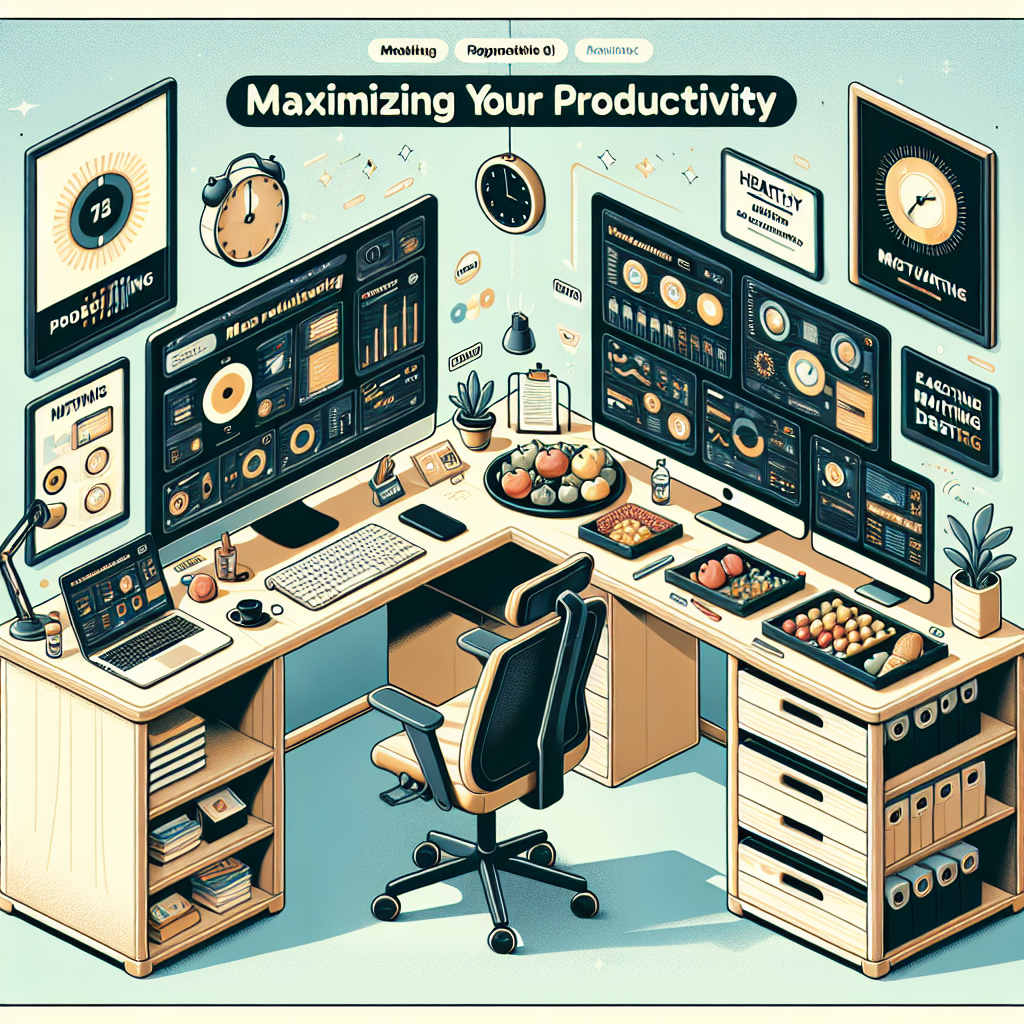 Maximizing your productivity is a goal that many of us strive for, and with the help of Microsoft 365, it’s more achievable than ever. This suite of productivity tools is designed to streamline your workflow, enhance collaboration, and ultimately, boost your efficiency. Here are some top tips for using Microsoft 365 to enhance productivity.
Maximizing your productivity is a goal that many of us strive for, and with the help of Microsoft 365, it’s more achievable than ever. This suite of productivity tools is designed to streamline your workflow, enhance collaboration, and ultimately, boost your efficiency. Here are some top tips for using Microsoft 365 to enhance productivity.
Firstly, it’s important to understand the full range of tools available to you within Microsoft 365. Beyond the well-known applications like Word, Excel, and PowerPoint, the suite also includes tools like OneNote, Teams, and Planner, each designed to facilitate specific aspects of your workflow. OneNote, for example, is an excellent tool for organizing your thoughts and ideas, while Teams is designed to enhance collaboration and communication within your team. Planner, on the other hand, is a project management tool that can help you keep track of tasks and deadlines.
One of the key ways to boost your productivity with Microsoft 365 is by making use of its cloud-based capabilities. With OneDrive, you can store and access your files from anywhere, on any device. This means you can work on your documents, spreadsheets, or presentations from home, on the go, or even while traveling. The ability to work flexibly can significantly enhance your productivity.
Another tip is to make use of the collaboration features in Microsoft 365. Tools like Teams allow you to work on documents simultaneously with your colleagues, eliminating the need for back-and-forth emails and version control issues. You can also use the chat function to communicate in real-time, making collaboration more efficient.
Microsoft 365 also offers a range of productivity-enhancing features within its individual applications. For example, in Word, you can use the ‘Read Aloud’ feature to have your document read back to you, freeing up your eyes and hands for other tasks. In Excel, you can use the ‘Quick Analysis’ tool to instantly generate charts and tables from your data, saving you time and effort.
Automation is another powerful way to boost your productivity with Microsoft 365. With Power Automate, you can automate repetitive tasks, such as sending out weekly reports or updating your team’s calendar. This not only saves you time but also reduces the risk of errors.
Finally, don’t forget about the training resources available to you. Microsoft offers a range of tutorials and guides to help you get the most out of its tools. By investing a little time in learning how to use these tools effectively, you can significantly enhance your productivity.
In conclusion, Microsoft 365 offers a wealth of tools and features designed to boost your productivity. By understanding the full range of tools available, making use of the suite’s cloud-based capabilities, leveraging its collaboration features, taking advantage of productivity-enhancing features within individual applications, automating repetitive tasks, and investing in training, you can significantly enhance your efficiency and productivity. So why wait? Start maximizing your productivity with Microsoft 365 today.
Streamlining Workflows: How Microsoft 365 Can Improve Your Productivity
Maximizing your productivity is a goal that every professional, student, or homemaker strives to achieve. In the digital age, this often means leveraging the power of technology to streamline workflows and enhance efficiency. One such powerful tool that has revolutionized the way we work is Microsoft 365. This suite of applications is designed to improve productivity by offering a comprehensive platform for communication, collaboration, and task management.
Microsoft 365, formerly known as Office 365, is a cloud-based service that brings together the best tools for the way people work today. It integrates all the apps you know and love, including Word, Excel, PowerPoint, Outlook, and Teams, with cloud services to give you the freedom to get work done from anywhere on any device. But beyond its familiar interface and user-friendly features, Microsoft 365 is a productivity powerhouse that can transform your workflows and help you achieve more in less time.
One of the key ways Microsoft 365 enhances productivity is through seamless collaboration. With Microsoft Teams at its core, the suite allows for real-time collaboration on documents, spreadsheets, and presentations. No longer do you need to send files back and forth via email, risking version confusion and duplication of work. Instead, you can co-author documents in real-time, with changes and comments visible to all team members instantly. This not only saves time but also fosters a more collaborative and transparent work environment.
Another productivity booster in Microsoft 365 is its intelligent automation features. With Power Automate, you can automate repetitive tasks and processes, freeing up your time for more strategic work. For instance, you can create workflows to automatically save email attachments to OneDrive, send reminders for upcoming tasks, or even generate reports. The possibilities are endless, and with a little creativity, you can automate a significant portion of your routine tasks.
Microsoft 365 also excels in helping you stay organized. With tools like Planner and To-Do, you can easily manage your tasks and projects. You can create plans, assign tasks, track progress, and get a visual overview of your work at a glance. Moreover, these tools are integrated with other Microsoft 365 apps, so you can create tasks from emails in Outlook or discussions in Teams, ensuring nothing falls through the cracks.
Furthermore, Microsoft 365’s cloud-based nature means you can work from anywhere, anytime. Whether you’re in the office, at home, or on the go, you can access your files and collaborate with your team. This flexibility not only boosts productivity but also supports a better work-life balance.
Lastly, Microsoft 365 is built with robust security features to protect your data. From advanced threat protection and data loss prevention to secure access controls and compliance tools, you can work with peace of mind knowing your data is safe.
In conclusion, Microsoft 365 is more than just a suite of office applications. It’s a comprehensive productivity solution that can streamline your workflows, foster collaboration, automate routine tasks, help you stay organized, and enable flexible work arrangements. By leveraging its capabilities, you can maximize your productivity and achieve more in your personal and professional life.
Leveraging Microsoft 365 Tools for Optimal Productivity
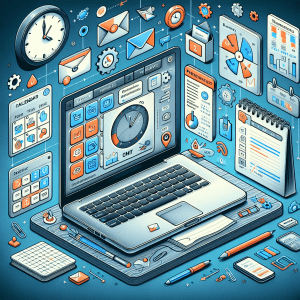
Maximizing your productivity in today’s fast-paced digital world requires the right tools. Microsoft 365, formerly known as Office 365, is a suite of productivity tools designed to facilitate and enhance your work processes. By leveraging these tools, you can optimize your productivity, streamline your workflow, and achieve more in less time.
Microsoft 365 is a cloud-based service that offers a range of applications, including Word, Excel, PowerPoint, Outlook, and Teams. These applications are not just standalone tools; they are designed to work together seamlessly, providing a unified platform for all your productivity needs.
One of the key benefits of Microsoft 365 is its ability to facilitate collaboration. With Microsoft Teams, for instance, you can easily communicate with your colleagues, share files, and work on documents together in real-time. This eliminates the need for back-and-forth emails and ensures everyone is on the same page. Moreover, Teams integrates with other Microsoft 365 applications, allowing you to access and share files from Word, Excel, or PowerPoint directly within the Teams interface.
Another powerful tool in the Microsoft 365 suite is SharePoint. This web-based collaborative platform allows you to create, share, and manage content, knowledge, and applications to empower teamwork, quickly find information, and seamlessly collaborate across the organization. SharePoint is particularly useful for managing workflows and automating business processes, helping you save time and reduce errors.
Excel, another integral part of Microsoft 365, is not just a spreadsheet program. It’s a powerful data analysis tool that can help you make sense of complex data and make informed decisions. With features like Power Query and Power Pivot, you can import data from various sources, clean it, and analyze it using pivot tables and charts. This can significantly speed up your data analysis process and improve the accuracy of your results.
Outlook, on the other hand, is more than just an email client. It’s a personal information manager that can help you manage your emails, calendar, tasks, and contacts in one place. With features like Focused Inbox and Clutter, Outlook can help you prioritize your emails and reduce distractions, helping you stay focused and productive.
OneDrive, Microsoft 365’s cloud storage service, ensures that your files are always accessible, no matter where you are. You can access your files from any device, share them with others, and even collaborate on documents in real-time. This not only makes your work more flexible but also ensures that you never lose your work due to a computer crash or other technical issues.
In conclusion, Microsoft 365 offers a comprehensive suite of tools that can help you maximize your productivity. By leveraging these tools, you can streamline your workflow, facilitate collaboration, manage your information effectively, and make informed decisions. Whether you’re working alone or as part of a team, Microsoft 365 has the tools you need to get the job done efficiently and effectively. So, take the time to explore these tools and see how they can enhance your productivity.
Conclusion
In conclusion, Microsoft 365 offers a comprehensive suite of tools that can significantly enhance productivity. Its integrated applications such as Word, Excel, PowerPoint, Outlook, and Teams, along with cloud storage capabilities, facilitate seamless collaboration, efficient task management, and smooth workflow. The use of AI and machine learning in Microsoft 365 further streamlines processes, making it an effective solution for maximizing productivity in both personal and professional settings.
Enhance your productivity with Microsoft 365. Discover the suite of tools that empower collaboration and streamline tasks. Start your Microsoft 365 journey today and transform your workflow!


